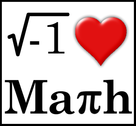This is NO longer available on MOST student laptops starting August 2020.
If you are a Junior or Senior, there is a chance it MIGHT still be available on your laptop.
After you feel comfortable with each function, you should try using each function of the calculator using different equations than what was shown in the videos. This should be done independently (not while watching the video).
Solving Implicit Equations Using the Intersect Function on the TI-84
Finding the Zeros (or Solutions) of an Equation Using the Zero Function on the TI-84
Finding the Zeros on a TI-84: Error Message "No Sign Change"
Using the Numeric Solver to Solve Equations on the TI-84
Using the Numeric Solver to Solve Equations in Quadratic Form on the TI-84
Solving Trig Equations on the TI-84
Solving Systems of Linear Equations Using Matrices on the TI-84
Solving Systems of Linear Equations Using Matrices on the TI-83
Finding Local Max's and Min's using the TI-84
How to Put the Unit Circle on your TI-84 Calculator
Graphing Piecewise Functions on a TI-84
Drawing the Inverse Function on the TI-84 Graphing Calculator
Sinusoidal Curve Fitting on the TI-84
Regression using the Quick Plot & Fit Feature on the TI-84 Plus CE
Choosing a Background Pic on the TI-84 Plus CE
Graphing Inequalities (Inequalz App): TI-83, TI-84/TI-84 Plus, TI-84 Plus C, TI-84 CE
How to Graph A Vertical Line on a TI-84 Calculator
Using the DRAW Feature on the TI-84 Graphing Calculator
How to Use Cemetech's TI-84 Emulator Using 2 Different ROM Images
How to Connect the TI-84 to a Macbook Air & Use the TI Connect CE Software