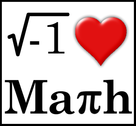Ch 7 - Applications of Integration
Chapter 7 PDF Resource
| calculus_chapter_7.pdf |
Lecture Notes & Videos
Section 7-1 (Day 1)
Area Between Two Curves
-----VIDEO: The Area Between Two Curves - The Definition & How to Set-Up the Integral - Part 1
-----VIDEO: The Area Between Two Curves - Sketching & Setting Up the Definite Integral - Part 2
Section 7-1 (Day 2)
Area Between Two or More Intersecting Curves
Disk Method Notes
Section 7-2 (Day 1)
Disk Method
-----VIDEO: Disk Method
Washer Method Notes
Section 7-2 (Day 2)
Washer Method
-----VIDEO: Washer Method
4 Cases using Washer Method
Shell Method Notes
Section 7-3
Shell Method
Visual Comparison of Disk, Washer, and Shell Method
Volume of Known Cross Sections
Picture Showing Various Known Cross Sections for y = x^2
VIDEO: Storing An Intersection Point into A on the TI-84
Calculus: Volume Lab
This document contains the instructions for completing the Volume Lab.
-----VIDEO: How to Connect the TI-84 to a Macbook Air & Use the TI Connect CE Software
-----VIDEO: How to Choose a Background Picture on the TI-84
-----VIDEO: Regression Using the Quick Plot & Fit Feature on the TI-84
Area Between Two Curves
-----VIDEO: The Area Between Two Curves - The Definition & How to Set-Up the Integral - Part 1
-----VIDEO: The Area Between Two Curves - Sketching & Setting Up the Definite Integral - Part 2
Section 7-1 (Day 2)
Area Between Two or More Intersecting Curves
Disk Method Notes
Section 7-2 (Day 1)
Disk Method
-----VIDEO: Disk Method
Washer Method Notes
Section 7-2 (Day 2)
Washer Method
-----VIDEO: Washer Method
4 Cases using Washer Method
Shell Method Notes
Section 7-3
Shell Method
Visual Comparison of Disk, Washer, and Shell Method
Volume of Known Cross Sections
Picture Showing Various Known Cross Sections for y = x^2
VIDEO: Storing An Intersection Point into A on the TI-84
Calculus: Volume Lab
This document contains the instructions for completing the Volume Lab.
-----VIDEO: How to Connect the TI-84 to a Macbook Air & Use the TI Connect CE Software
-----VIDEO: How to Choose a Background Picture on the TI-84
-----VIDEO: Regression Using the Quick Plot & Fit Feature on the TI-84
Worksheets
Open Ended AP Questions WS #8
Differential Eq & Growth/Decay Review WS #1
Chapter 6 Review WS #2
Chapter 6 Review WS #2 KEY
Integration Review WS
Graphing Piecewise Functions WS
Miscellaneous Review WS #3
Disk Method WS #1
Derivatives Review WS
Disk Method WS #2
Washer Method WS #1
Washer Method WS #2
Miscellaneous Review WS #4
Miscellaneous Review WS #4 KEY
Shell Method WS #1
Volume WS #1
Solids with Known Cross-Sections WS
Separable Differential Equations WS
Volumes AP Calculus WS
Areas & Volumes & Volumes of Known Cross-Sections WS
Area & Volume WS #1
Volumes WS #2
Separable Differential Equations WS #2
Differential Eq & Growth/Decay Review WS #1
Chapter 6 Review WS #2
Chapter 6 Review WS #2 KEY
Integration Review WS
Graphing Piecewise Functions WS
Miscellaneous Review WS #3
Disk Method WS #1
Derivatives Review WS
Disk Method WS #2
Washer Method WS #1
Washer Method WS #2
Miscellaneous Review WS #4
Miscellaneous Review WS #4 KEY
Shell Method WS #1
Volume WS #1
Solids with Known Cross-Sections WS
Separable Differential Equations WS
Volumes AP Calculus WS
Areas & Volumes & Volumes of Known Cross-Sections WS
Area & Volume WS #1
Volumes WS #2
Separable Differential Equations WS #2
Study Guides (Used Prior to 2021-22)
Interactive Animations
Calculus is the study of change. The ability to change a parameter and immediately see the result can demonstrate that change and how things are related during that change. Many of these concepts are much easier to explain if that change, the motion, can be visually demonstrated in class. Therefore, this is a perfect place for the use of computer animations.
All animations were created using the GeoGebra dynamic mathematics software application located on GeoGebra's website.
All animations were created using the GeoGebra dynamic mathematics software application located on GeoGebra's website.
Please be patient! It takes awhile for these to load.
Widen the browser, if necessary, to see the entire animation.
Widen the browser, if necessary, to see the entire animation.
Area Between Two Curves (Vertical Rectangles)
This dynamic illustration estimates the area between two curves as the limit of a Riemann sum.
Move the sliders or change the functions to approximate the area between two curves.
Move the sliders or change the functions to approximate the area between two curves.
Area Between Two Curves (Horizontal Rectangles)
This dynamic illustration estimates the area between two curves as the limit of a Riemann sum.
Move the sliders or change the functions to approximate the area between two curves.
Move the sliders or change the functions to approximate the area between two curves.
Disk Method