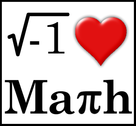Instructions for Setting Up The TI-84 Graphing Calculator Emulator Provided on Cemetech's Website
|
Step 1:
Download the following ROM image from the link below. DO NOT TRY TO OPEN THE FILE. Just move on to Step 2 after you have downloaded the ROM image. |
Step 2:
Use the link below to watch the video to learn how to "set-up" the online Graphing Calculator Emulator. You will probably need to re-watch it more than once in order to learn all of the steps for setting up the calculator.
Use the link below to watch the video to learn how to "set-up" the online Graphing Calculator Emulator. You will probably need to re-watch it more than once in order to learn all of the steps for setting up the calculator.
Step 3:
Visit the Cemetech website using the link below and follow the instructions in the video you just watched in Step 2.
Visit the Cemetech website using the link below and follow the instructions in the video you just watched in Step 2.
Step 4:
The graphing calculator emulator should now be ready to use.
If the emulator stops working for any reason, just reload the ROM image.
The graphing calculator emulator should now be ready to use.
If the emulator stops working for any reason, just reload the ROM image.
|
|
|