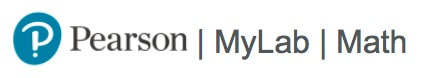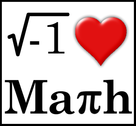Student Registration Instructions
You can download the registration instructions below. It contains the Course ID code you will need to register for my MyMathLab course.
REGISTRATION INSTRUCTIONS
You must use your IU provided email of the form [email protected], where the NETWORKID is replaced by your own network ID.
If you are unsure if this course is right for you, do not enter the MyMathLab access code yet. Once a code is entered, it may not be returned for a refund. Register with temporary access until you are sure you will stay with the course.
Once you have registered for MyMathLab, please complete the "Exploring MyMathLab" homework assignment. Your future homework assignments will be locked until you complete this first assignment. It will help you learn how to navigate MyMathLab. If you have trouble getting MyMathLab to work on your personal computer, please consult the syllabus for information regarding MML Technical Support.
When you do upgrade your account, please do so through the yellow band that appears on your course tile. DO NOT CREATE A NEW ACCOUNT. Your completed homework assignments and quiz scores will NOT carry over to the new account.
If you have technical difficulties while trying to register or are otherwise unable to complete the process, please stop by the Math Computer Lab (KO 54) as soon as you can on the first day of the semester. You must have your registration completed by the end of the first day of classes so that you can do your homework assignments. If you have any questions about the registration process, please contact Dr. Peter Tupa at [email protected].
If you have any other questions, contact me at [email protected].
If you are unsure if this course is right for you, do not enter the MyMathLab access code yet. Once a code is entered, it may not be returned for a refund. Register with temporary access until you are sure you will stay with the course.
Once you have registered for MyMathLab, please complete the "Exploring MyMathLab" homework assignment. Your future homework assignments will be locked until you complete this first assignment. It will help you learn how to navigate MyMathLab. If you have trouble getting MyMathLab to work on your personal computer, please consult the syllabus for information regarding MML Technical Support.
When you do upgrade your account, please do so through the yellow band that appears on your course tile. DO NOT CREATE A NEW ACCOUNT. Your completed homework assignments and quiz scores will NOT carry over to the new account.
If you have technical difficulties while trying to register or are otherwise unable to complete the process, please stop by the Math Computer Lab (KO 54) as soon as you can on the first day of the semester. You must have your registration completed by the end of the first day of classes so that you can do your homework assignments. If you have any questions about the registration process, please contact Dr. Peter Tupa at [email protected].
If you have any other questions, contact me at [email protected].